Opening a file
To open an existing valence file from the Gallery view, its as simple as tapping on the file's tile. This will open the valence file in the Modeler view. When you create a new file by clicking on the large circular orange button located in the bottom right of the Gallery view, Valence will open the file immediately for you to edit.
Gallery View
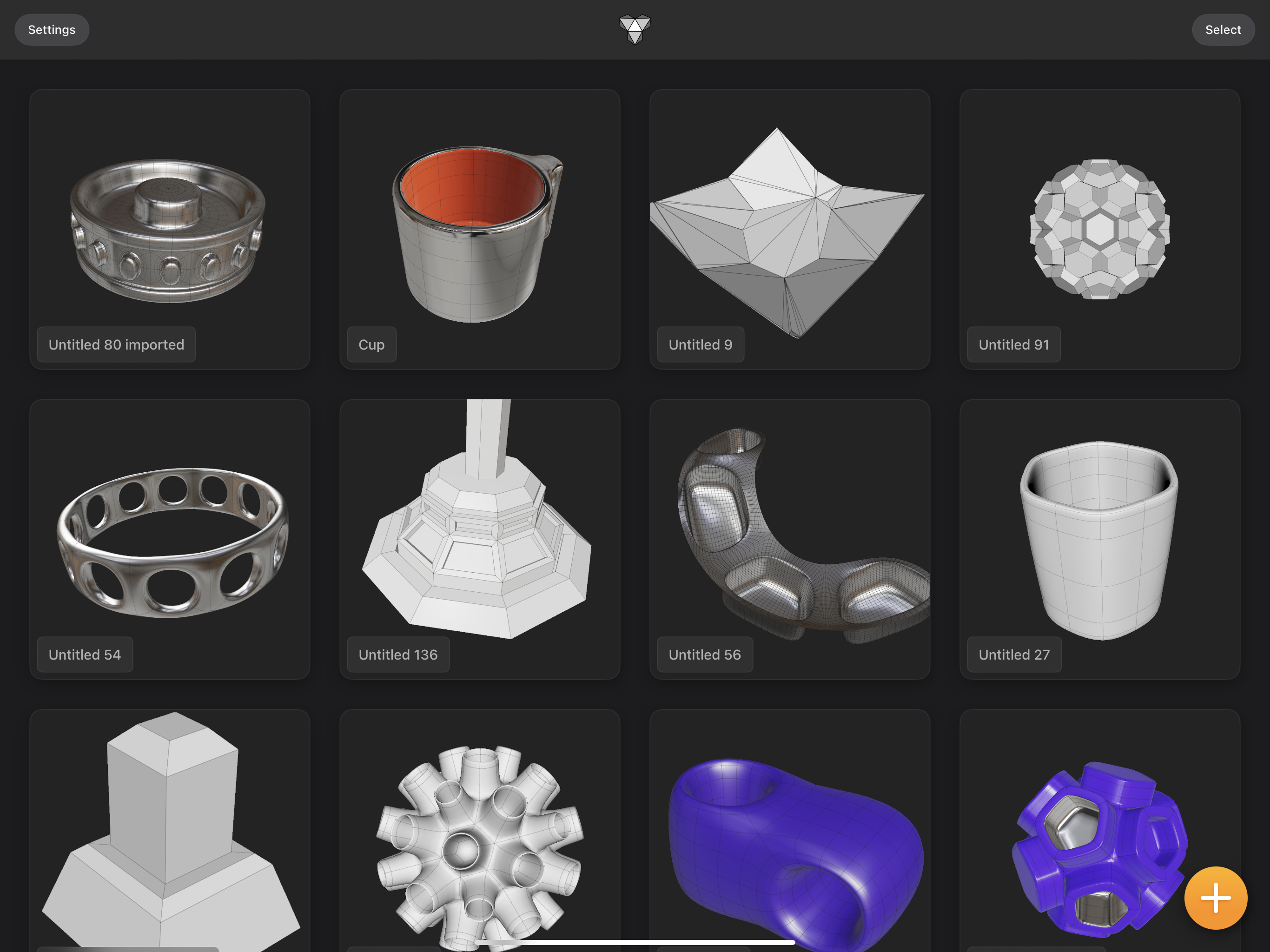
Importing a file
Alternatively, if you have a valence file that is not in your gallery, you can use the Files app to share it with the Valence 3D application and Valence 3D will import the file into your gallery with its file name postfixed by "Imported". Then you can open the imported by tapping on its tile.