Selecting Files
If you need to duplicate, delete or share multiple files within the Gallery view, you can do this by entering selection mode.
Simply tap the Select capsule shaped button located on the top right of the Gallery view to activate Selection Mode. Then tap on the files you wish to select.
Gallery View
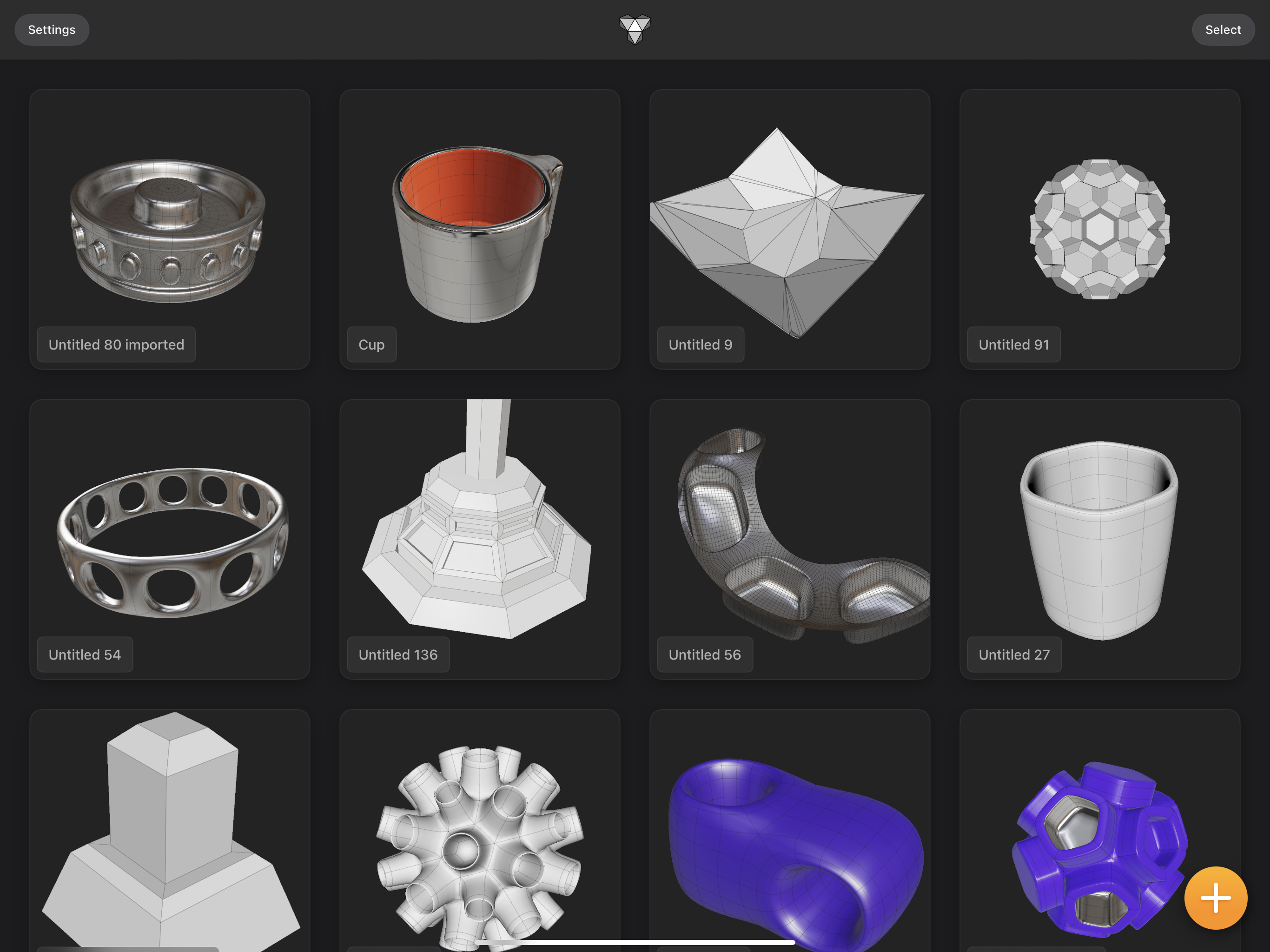
After you tap the file tiles, they will be selected (represented by an orange checkmark located on the top right of the tile, see below). If you need to deselect a file, simply tap on it again.
Gallery View (Selection Mode)
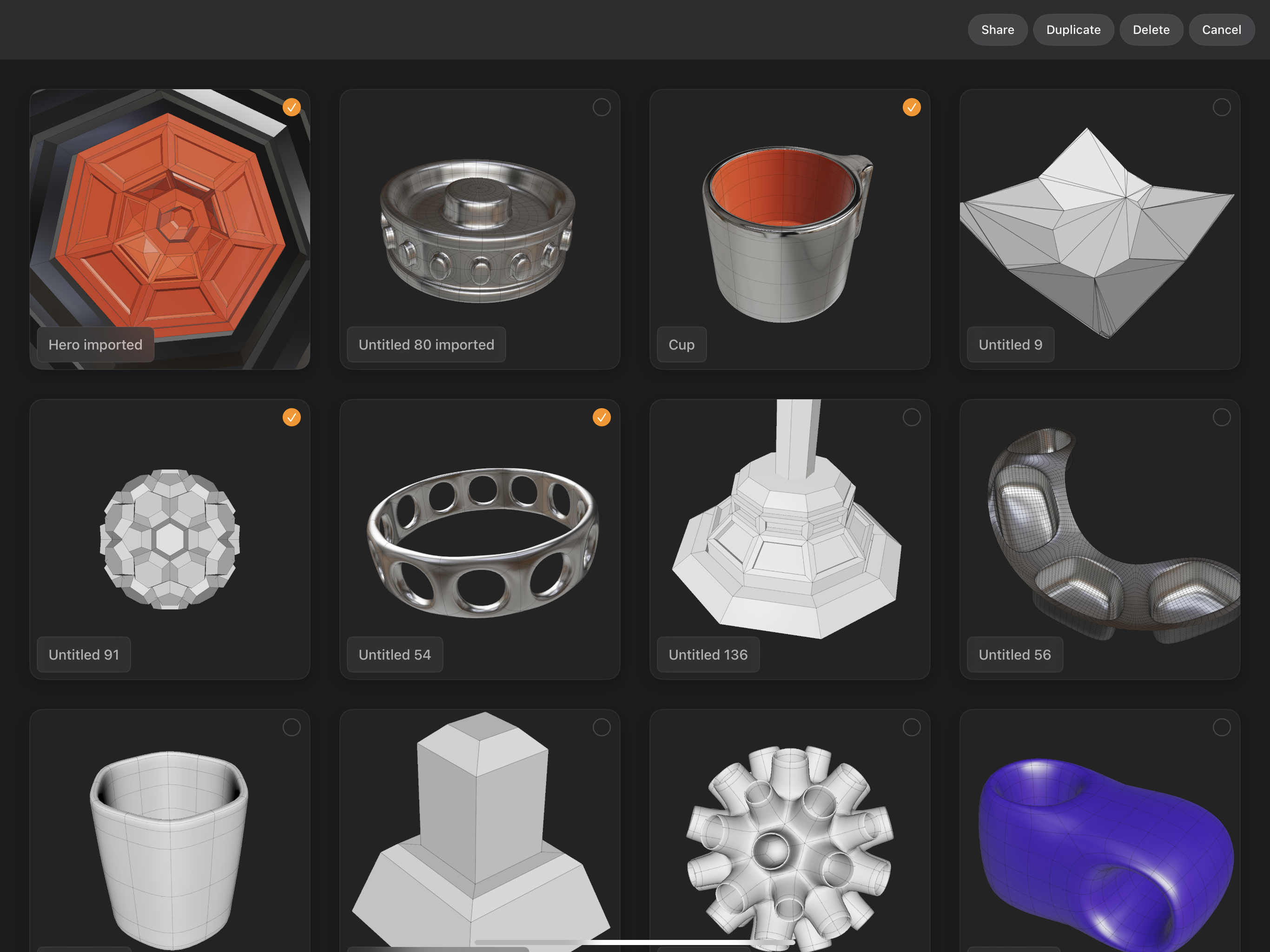
After you have performed your desired actions (duplicating, deleting, and/or sharing), tap on the Cancel capsule shaped button located on the top right of the Gallery view to exit selection mode.