Undo & Redo
Modeler Interface
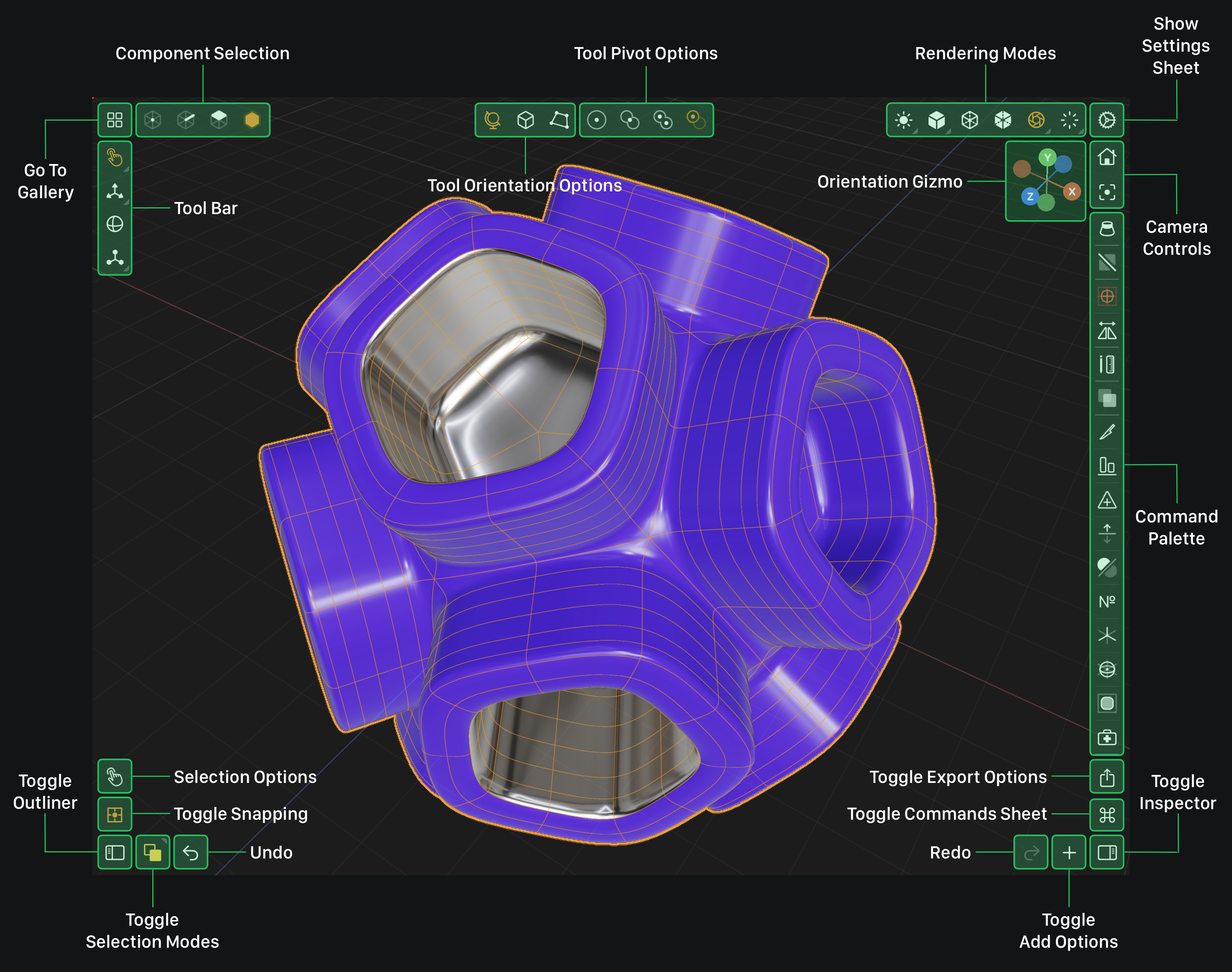
Undo
Tap this button to undo your last action.
Undo Tap Gesture
You can also undo by tapping the screen with two fingers. Just be sure to avoid touching down on any tool handles while undoing. Tools take priority when touching down.
When there is nothing to undo, the Undo button is disabled and its icon's color changes to light gray.
Redo
Tap this button to redo your last undo action.
Redo Tap Gesture
You can also redo by tapping the screen with three fingers. Just be sure to avoid touching down on any tool handles while redoing. Tools take priority when touching down.
When there is nothing to redo, the Redo button is disabled and its icon's color changes to light gray.
Pressing Undo & Redo rapidly might cause a crash. If you need to undo many actions, please wait till the last undo action is complete.