Command Palette
The Command Palette is where you'll find contextual-aware commands you can use while 3D modeling in Valence 3D. For example, if you have a mesh selected and you want to duplicate that mesh, then you can use the duplicate command in the command palette to do so. The Command Palette is located on the right side of the screen right below the Camera Controls (see below).
Modeler Interface
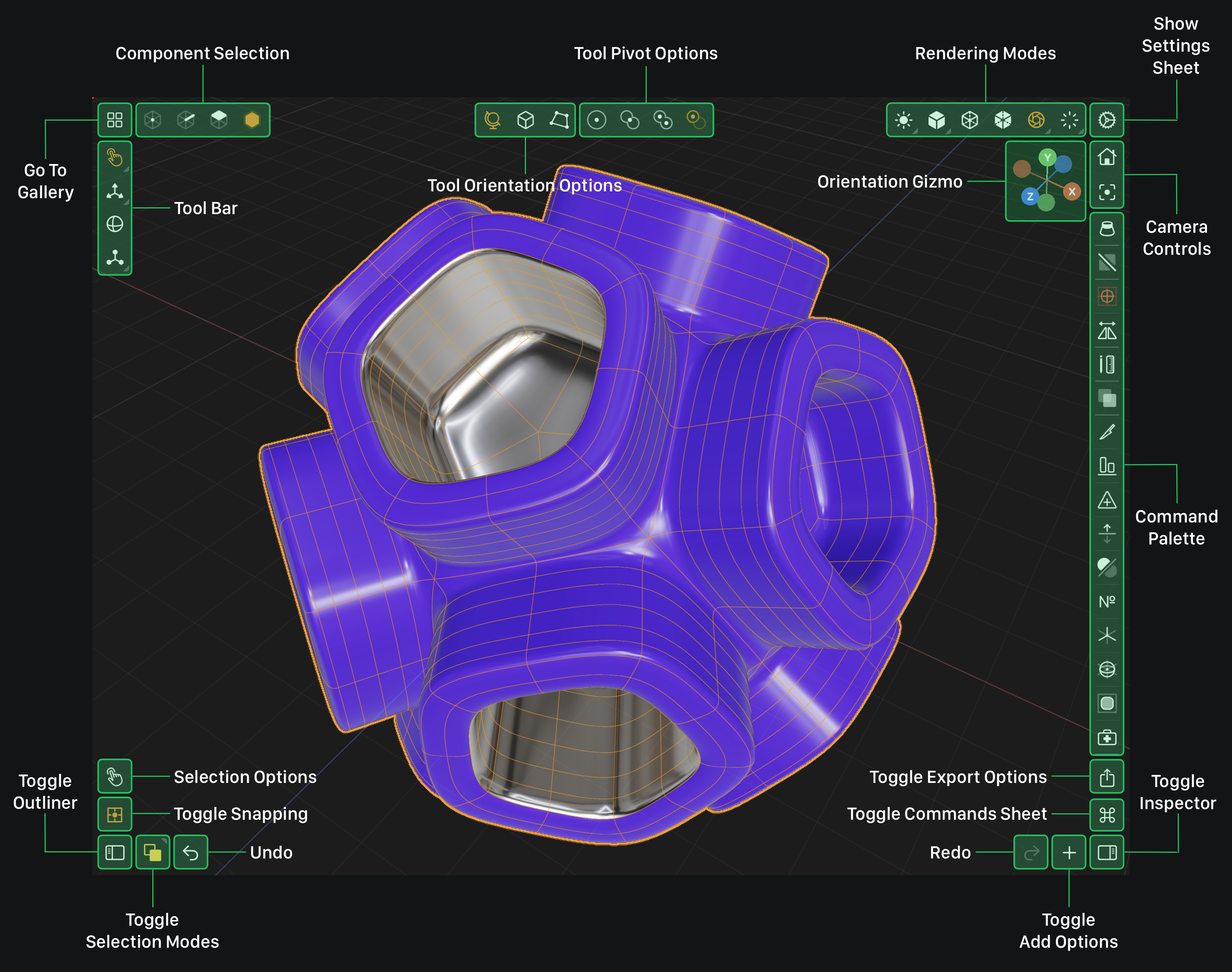
Contextually Aware
As mentioned above the Command Palette is contextually aware. This means that options in command palette change when you change your Selection and Component Selection. For example, If your active component is a face and you have a face selected then you'll see an option to extrude that face in the command palette.
Scrollable
There are tons of things you can do when you are 3D modeling, so at times you'll need to scroll to see all the commands possible. Also, to cognitive overload there is a command palette cheat sheet you can access by pressing on the Toggle Commands Sheet button located on the bottom right corner of the screen.
Command Groups
The command palette is organized into groups. You'll see faint separators inside the palette sectioning off groups of functionality. The command groups are arranged in the following order:
Destructive commands are tinted in red.