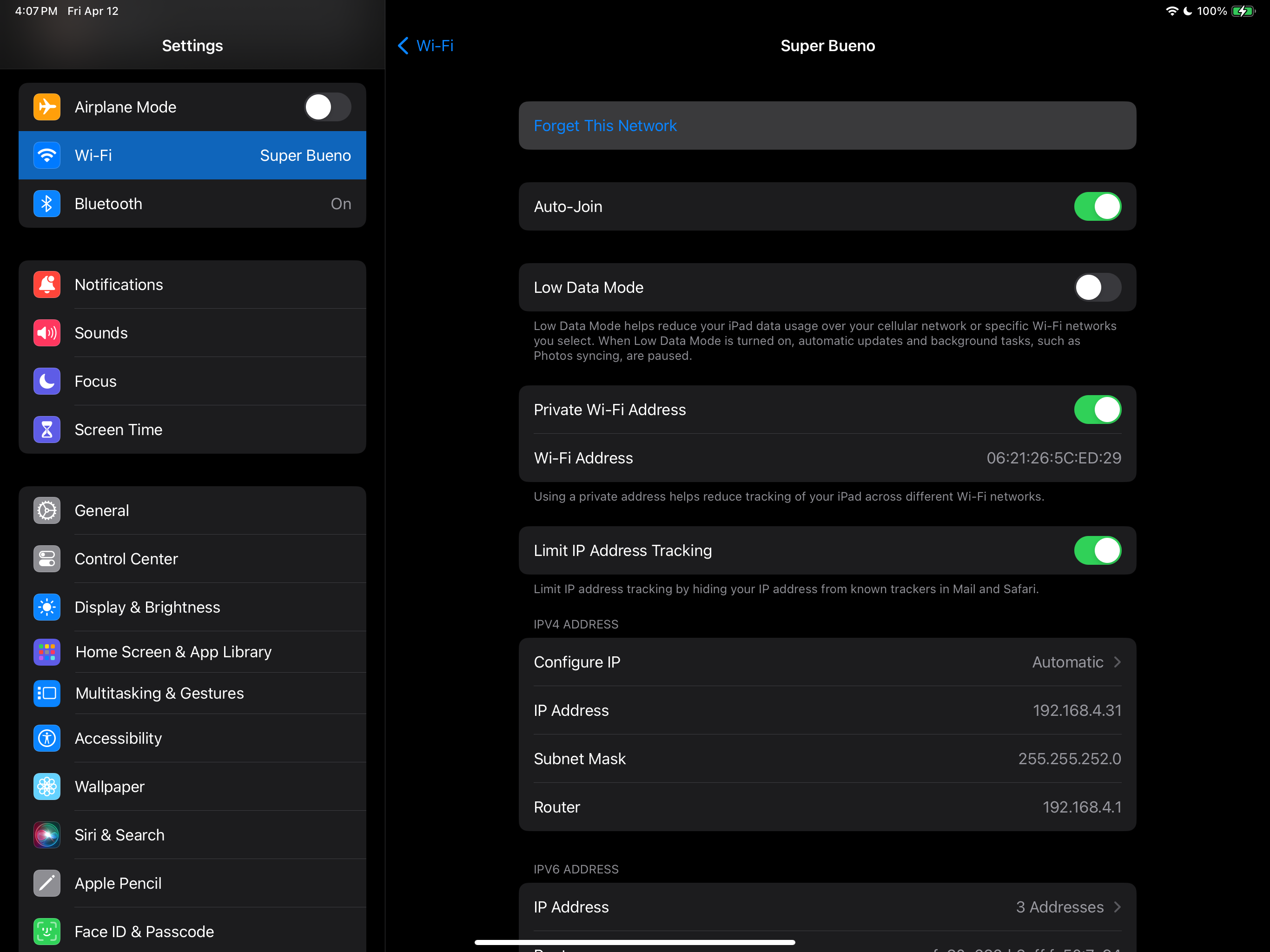Disappearing Files
If you are having issues with files disappearing or not showing up in the Gallery, then you might be experiencing issues with iCloud. There are a few simple work arounds for this issue. The first step would be to ensure you are on the latest version of Valence 3D. After updating if the issue is still happening, then Disable iCloud in Valence 3D's Settings.
If the problem persists, then try resetting your network settings: Go to your iOS Settings > General > Transfer or Reset iPad > Reset > Reset Network Settings.
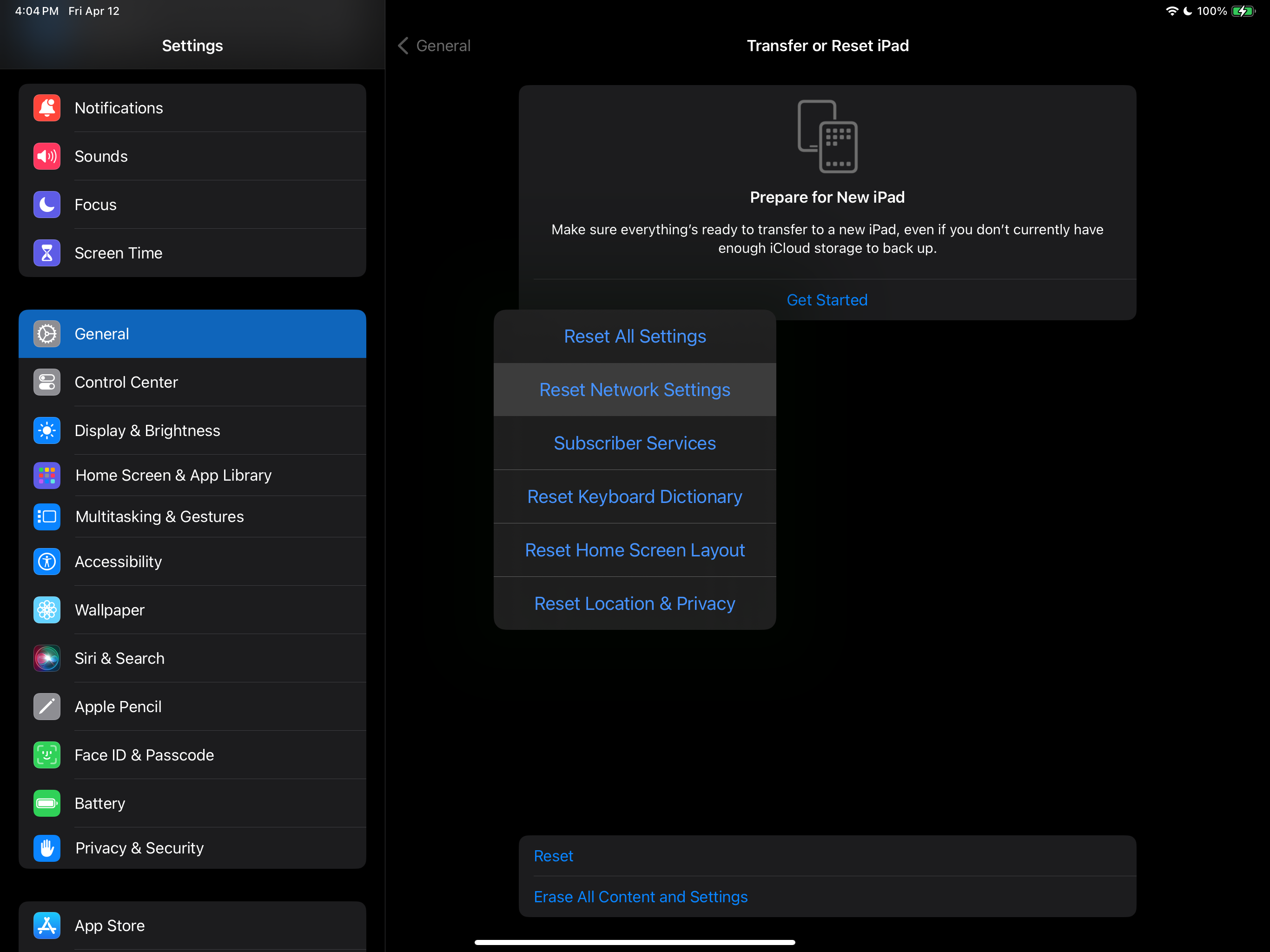
If the problem persists, then try forgetting the wifi network you are on and then joining the network again. Go to your iOS Settings > Wi-Fi > Select Your Wifi Network > Forget This Network