Gesture Settings
Valence 3D comes configured with a few helpful gestures to help speed up your workflow. You can enable and disable these gestures in the Settings Sheet. These settings are grouped under Gesture Settings page in the Settings sheet.
Settings Sheet
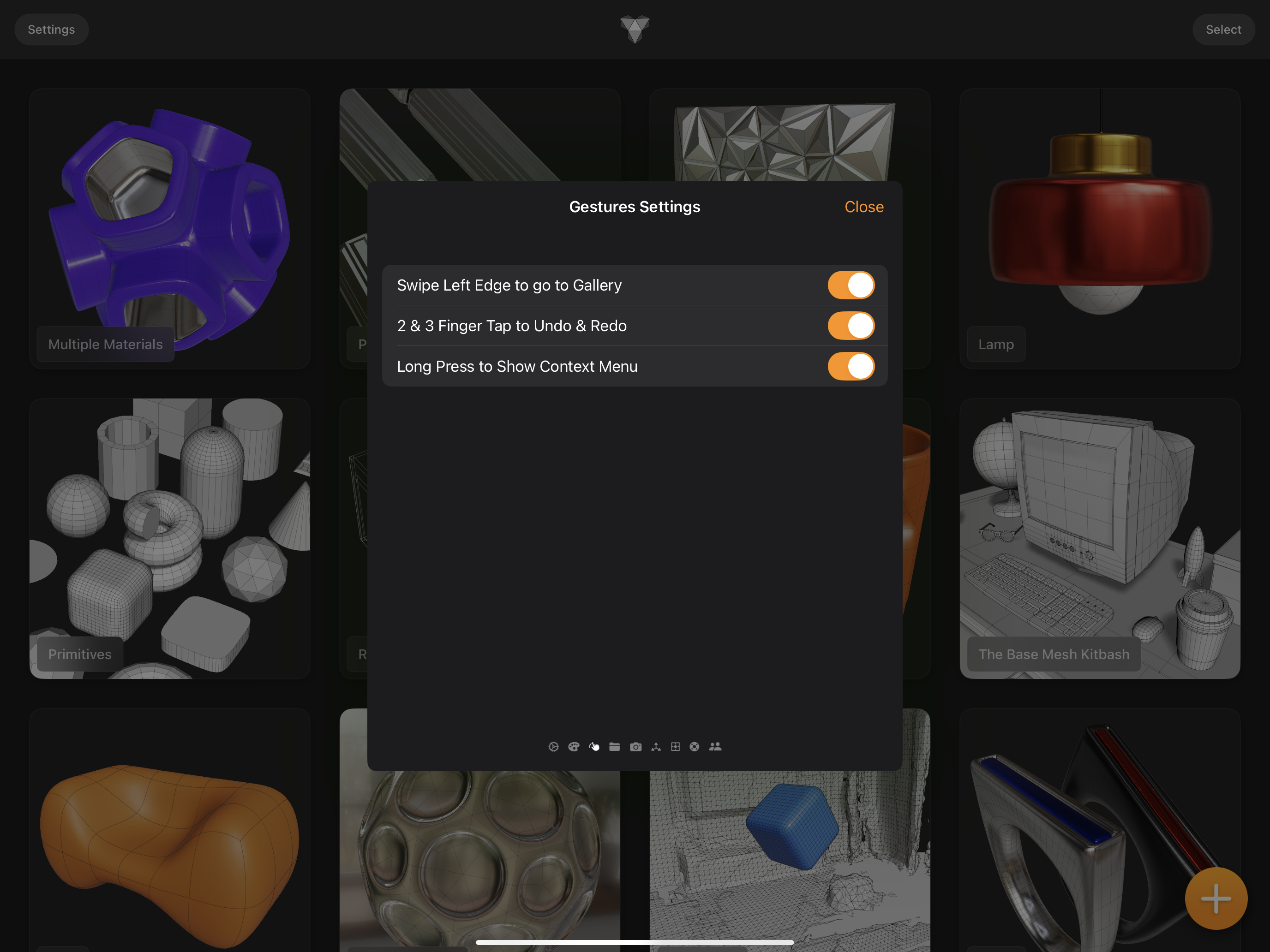
Go Home Swipe Gesture
To quickly return to the Gallery view from the Modeler view, swipe right from the left edge of the screen. Sometimes on iPhone this can be accidently triggered when swiping to manipulate the camera. To turn this gesture off, toggle the Swipe Left Edge to go to Gallery to OFF.
Undo & Redo Tap Gestures
Valence 3D has adopted the standard undo and redo gestures found in most iPad design apps. You can turn these gestures on and off using the 2/3 Finger Tap to Undo/Redo toggle in the Settings sheet.
To UNDO your most recent action, tap the screen with TWO FINGERS.
To REDO your most recent undo, tap the screen with THREE FINGERS.
Context Menu on Long Press
If you long press anywhere on the screen while modeling, Valence will show a context menu that contains significant & contextual commands used to nagivate, select and perform operations. If you find yourself accidently activating this menu often, you can turn it off by setting the Long Press to Show Context Menu toggle to OFF.