Theme Settings
Valence 3D comes with two carefully crafted interface themes and app icons. You can configure which color scheme and app icon you want to use in the Settings sheet. These settings are grouped under Theme Settings page in the Settings sheet.
Settings Sheet
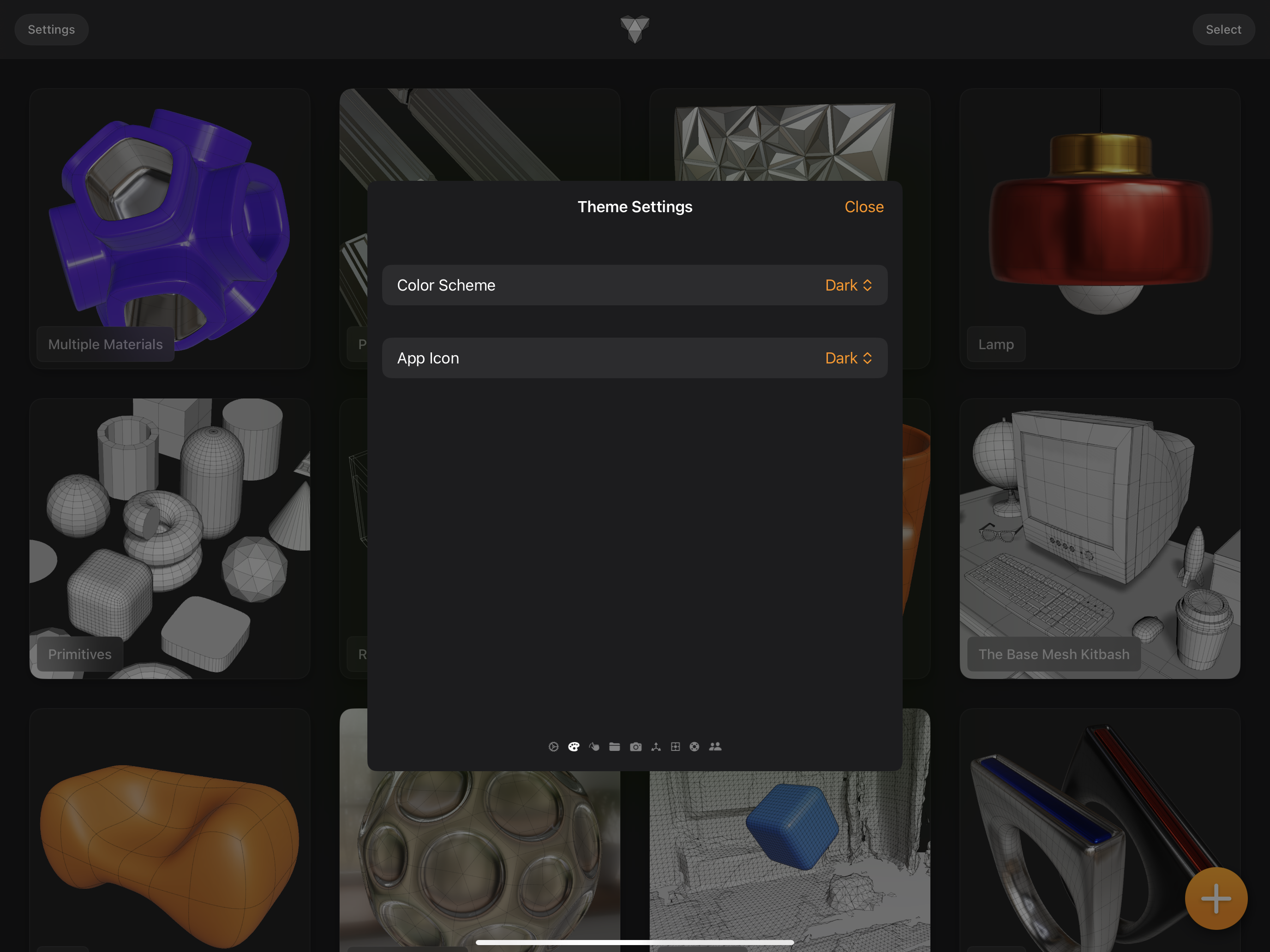
Dark Color Scheme
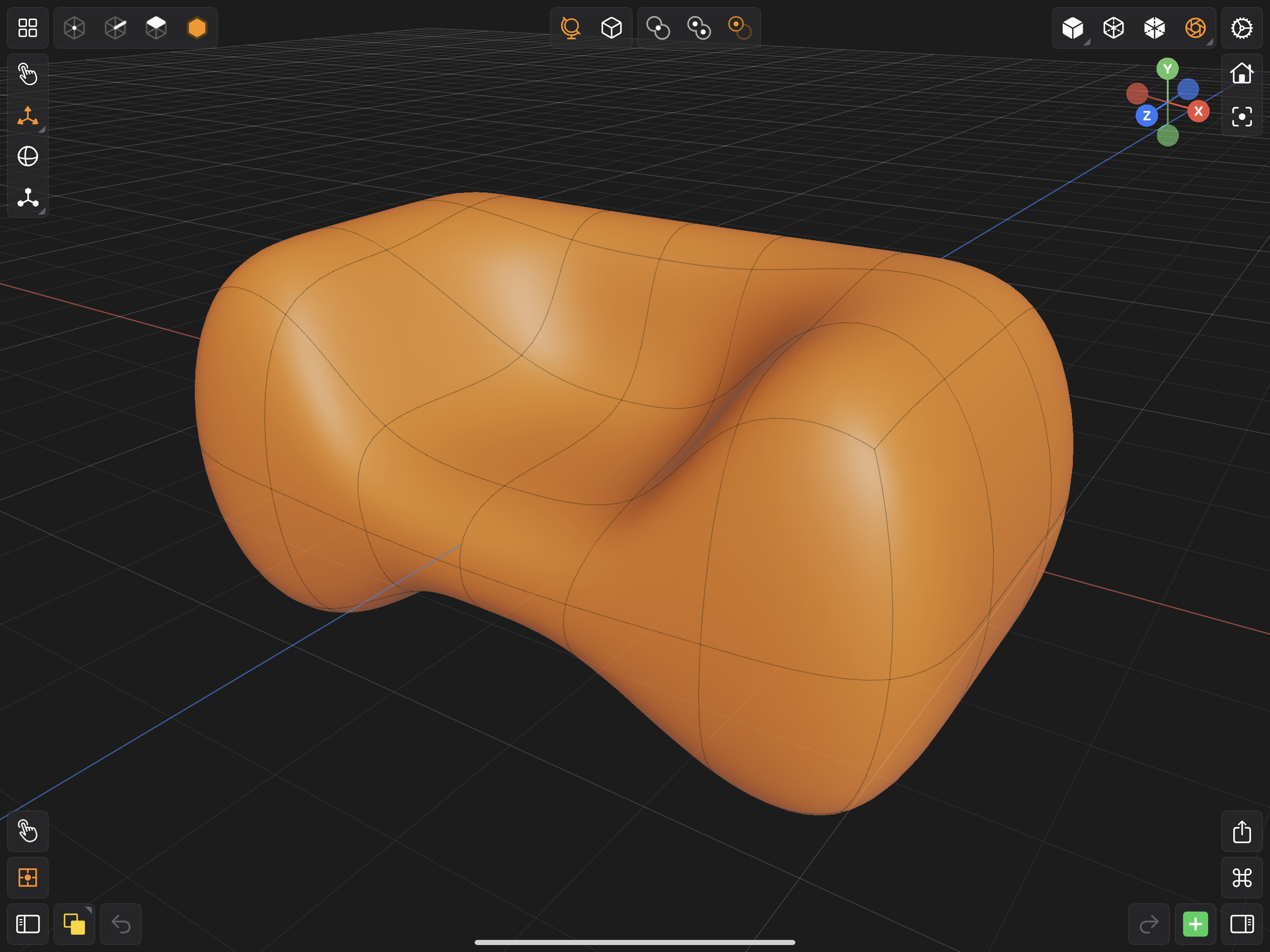
Light Color Scheme
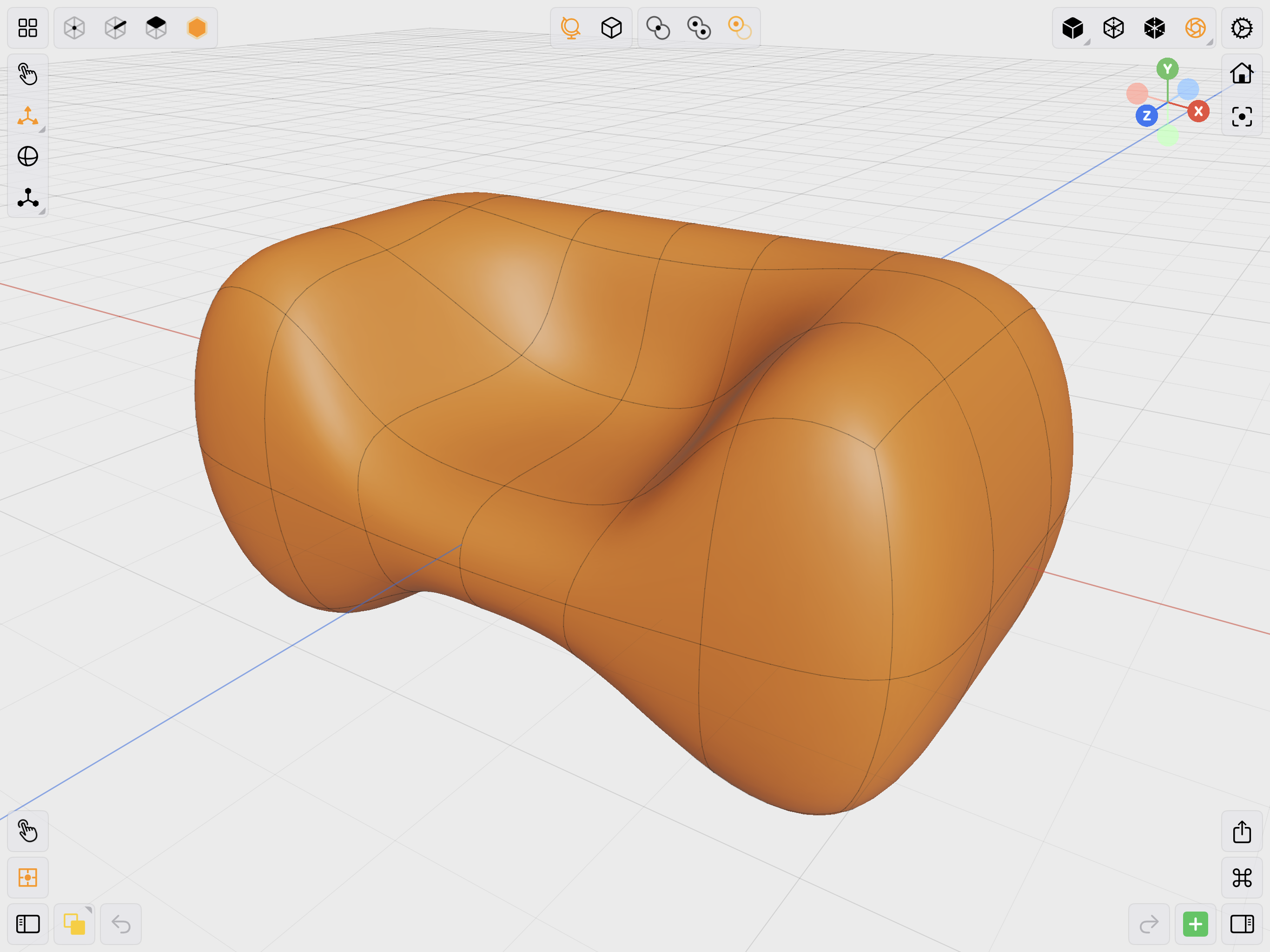
Color Scheme
By default Valence 3D uses the Dark color scheme. If you'd like to change the color scheme to Light or use the device's (System) color scheme, select the corresponding color scheme option after tapping on the drop down menu (located on the right of the Color Scheme label in Settings).
App Icon
You can configure which app icon is shown on your device. By default the application icon is the Dark icon. If you'd like to change the icon to Light, select the Light option after tapping on the drop down menu (located on the right of the App Icon label in Settings).