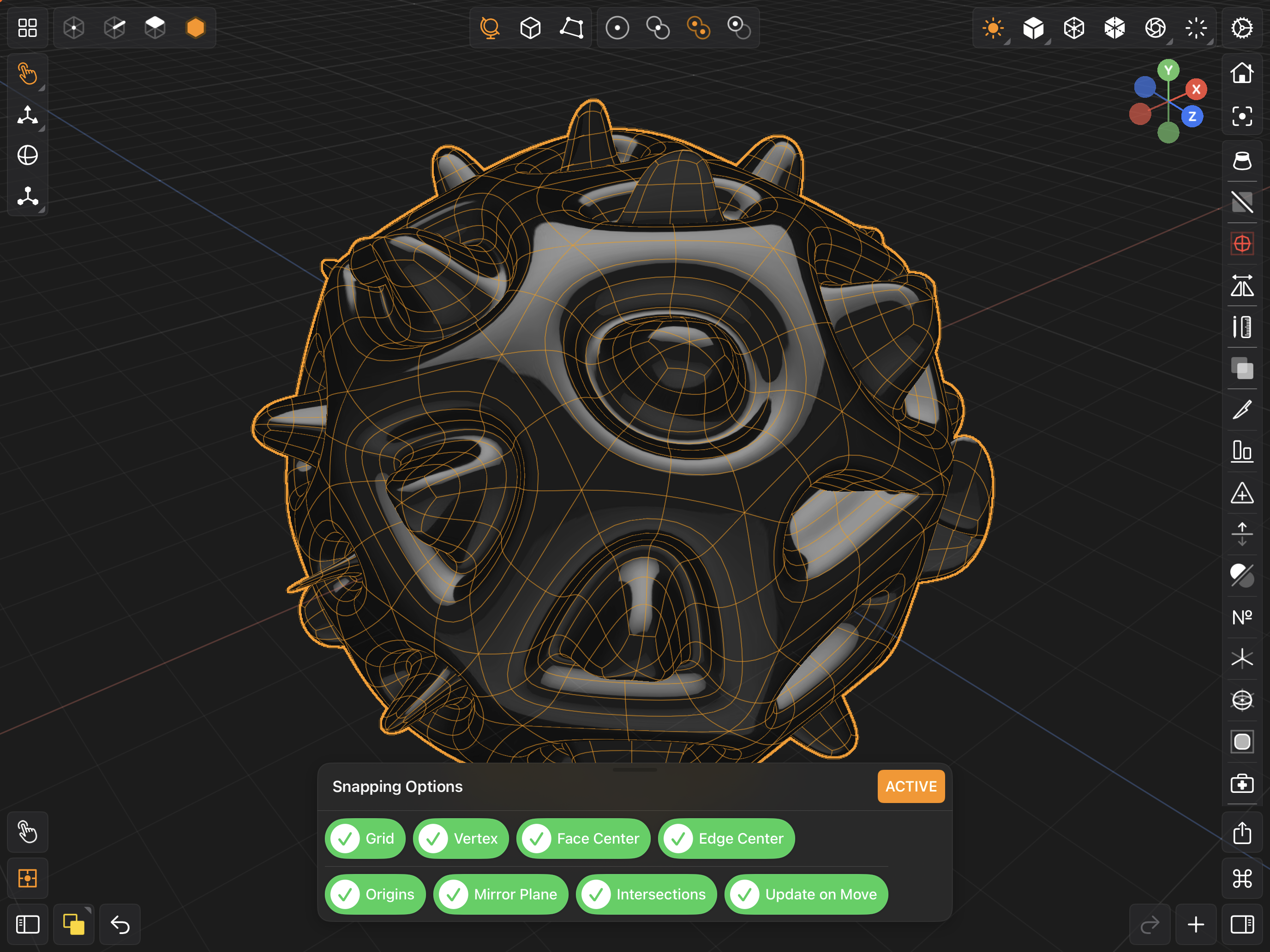Snapping
Snapping affect how tools and interface elements in Valence 3D behave. When snapping is enabled most tools will snap to increments of 0.05 units or will snap to the grid and/or the subgrid. Snapping can be configured in the Settings Sheet.
Snapping behavior is different for each tool. The move and scale tools snap to the grid and subgrid intervals. The rotate tool snaps to 5 degree increments. Other tools, such as the extrude and inset tools snap to increments of 0.05 units.
On iPhone, you'll receive haptic feedback when a tool or interface element has hit a snapping threshold. On iPad, you'll know when you've hit a snapping threshold because the number on the visual measurement helper will be a multiple of the snapping increment.
To configure the snapping options, long press the snapping button, which is located on the bottom left corner of the screen (see below).
Snapping Sheet