Interface Settings
There are various settings you can change to customize your experience while using Valence 3D. These settings are grouped under Interface Settings page in the Settings sheet.
Settings Sheet
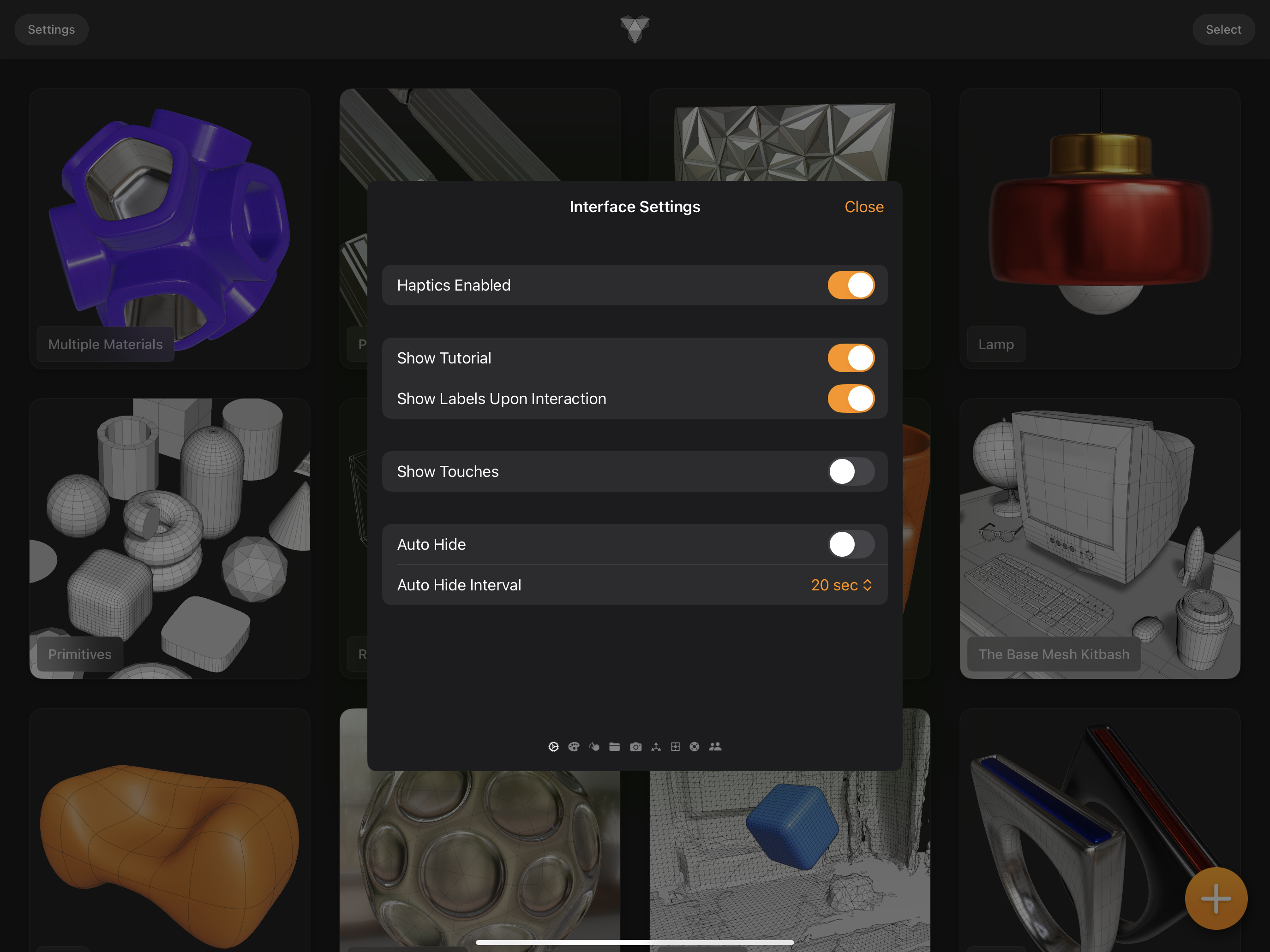
Haptics
On iPhone whenever you tap a button, drag a slider, tap a mesh, use a gizmo, etc you'll receive haptic feedback to help indicate that you performed an action or changed a parameter.
By default Haptics Enabled is on, but if you find haptic feedback to be distracting or too intense, you can turn off haptic feedback by switching the Haptics Enabled toggle to off.
Tutorial
When modeling in Valence 3D will display a label on the top middle part of the screen about how to use the command or mode you are in. If you are performing a complex operation or command, for example when adding dimensions, the tutorial will show a description of how to use the operation or command.
By default Show Tutorial is on, but if you don't want these hints & tips, you can turn off the tutorial completely by switching the Show Tutorial toggle to off.
Labels
If you are unsure what a button does, you can press and hold on the button or hover using the Apple Pencil and Valence 3D will show the label of the button.
Touches
When using Valence 3D you have the option to show touches. Showing touches is very helpful when screen recording what you are doing in Valence 3D or creating tutorial videos for Valence 3D.
By default Show Touches is off, but if you'll like to show touches, you can turn them on by switching the Show Touches toggle to on.
Auto Hide
When modeling in Valence 3D if you want the interface to disappear after a period of inactivity (no input from the user), you can turn Auto Hide on. By default Auto Hide is off.
The Auto Hide Interval setting sets how long Valence 3D waits unitl it hides the interface.
Sometimes when modeling its helpful to see your scene without all the interface components. To do this, slightly move the camera while keeping your finger pressed on the screen. After 5 seconds the interface will disappear. The interface will appear again after you've lifted your finger from the screen.