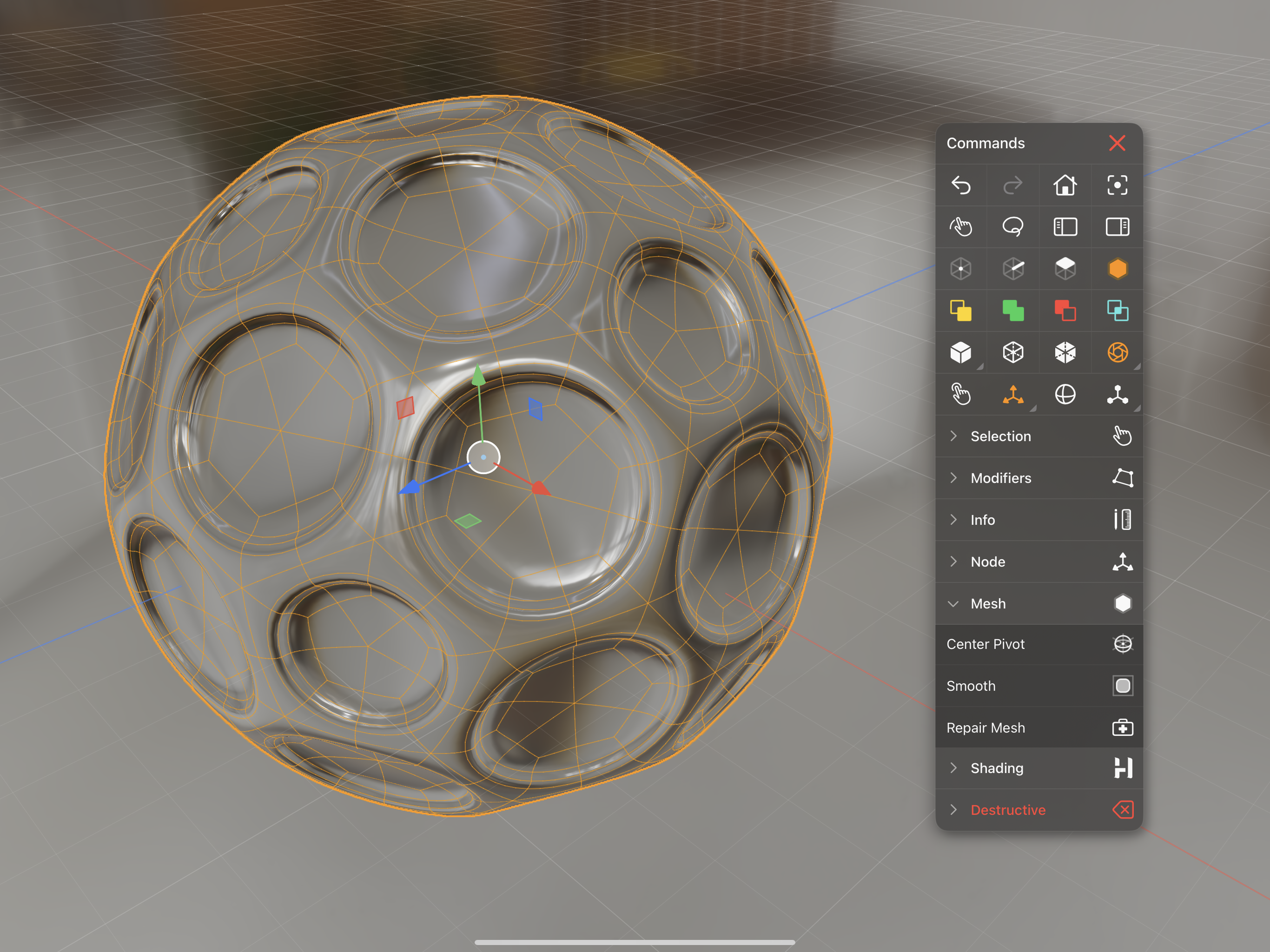Context Menu
The Context Menu is a modal popup menu that contains commonly used buttons in Valence 3D. It's activated by long pressing anywhere on the screen. You can dismiss it by tapping on the red x button. The Context Menu is draggable, so you can move it around. If you fling it out of view it dismisses itself.
The top section contains buttons that perform common actions in Valence 3D. The bottom section contains contextually aware commands found in the Command Palette. Changing the selection will change the commands in the context menu. Tapping one of the bottom sections will open the menu and show more options. (i.e. the Mesh commands (Center Pivot, Smooth, Repair Mesh) are exposed.)
Context Menu