Snapping Settings
Snapping settings affect how tools in Valence 3D behave. When snapping is enabled most tools will snap to increments of 0.05 units or will snap to the grid and/or the subgrid. These settings are grouped under Snapping Settings page in the Settings sheet.
Settings Sheet
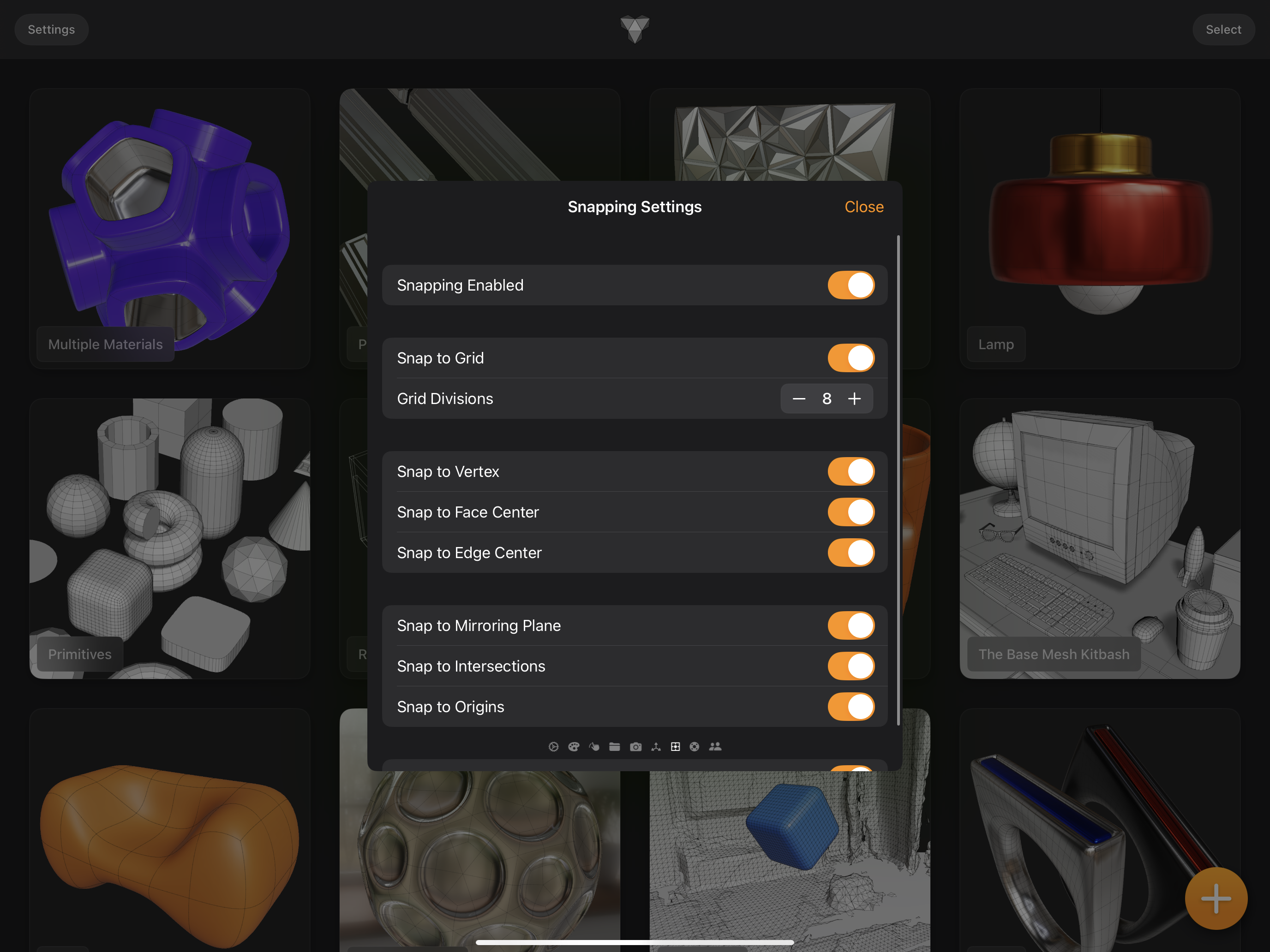
Snapping
By default Snapping Enabled is turned ON. To disable snapping, set the Snapping Enabled toggle to OFF. Snapping behavior is different for each tool. For example the move and scale tools snap to the grid and subgrid intervals. The rotate tool snaps to 5 degree increments. Other tools, such as the extrude and inset tools snap to increments of 0.05 units.
Snap to Grid
For Snap to Grid to work, snapping needs to be enabled. By default Snap to Grid is turned ON. The grid divisions are in increments of 1.0 units. When Snap to Grid is enabled the move tool will snap to the grid intervals when the tool is near by one of the grid lines.
Snap to Subgrid
For Snap to Subgrid to work, snapping needs to be enabled. By default Snap to Subgrid is turned ON. When Snap to Subgrid is enabled, the move tool will snap to the subgrid intervals when the tool is near one of the subgrid lines (which are less opaque than the grid lines).
The number of subgrid divisions can be set using the Grid Divisions setting in the SCENE settings.
Snapping Options
There are various other types of snapping that is possible in Valence. You can toggle any of these settings off or on here or using the Snapping Modal Sheet. You can bring up this sheet while modeling by long pressing the snapping button.