Renaming a file
To rename a valence file from the Gallery view, its as simple as tapping on the label within the file's tile.
Gallery View
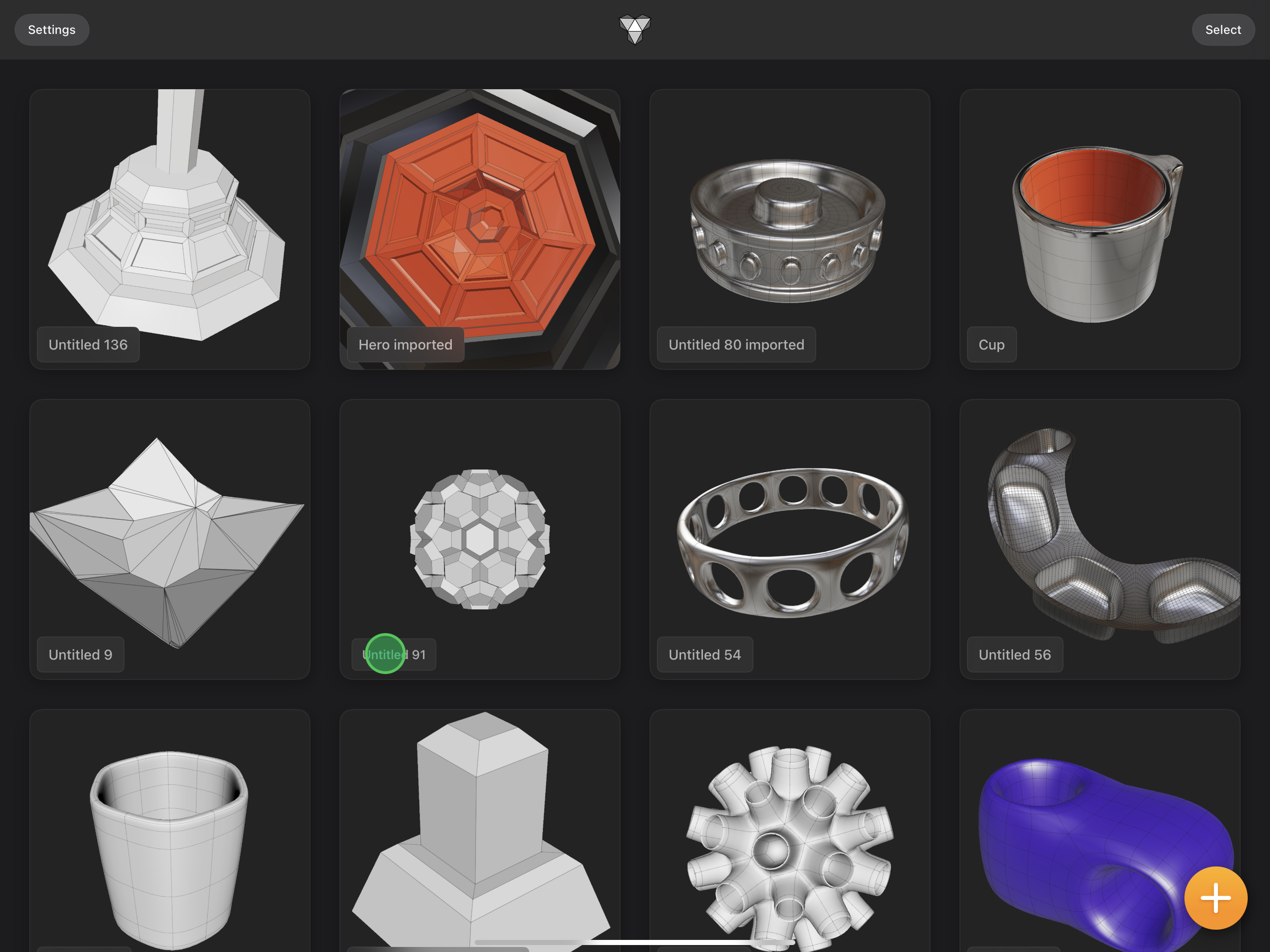
The Gallery will present a large thumbnail of the file with a text inputfield below it and a blurred background.
Renaming Overlay View
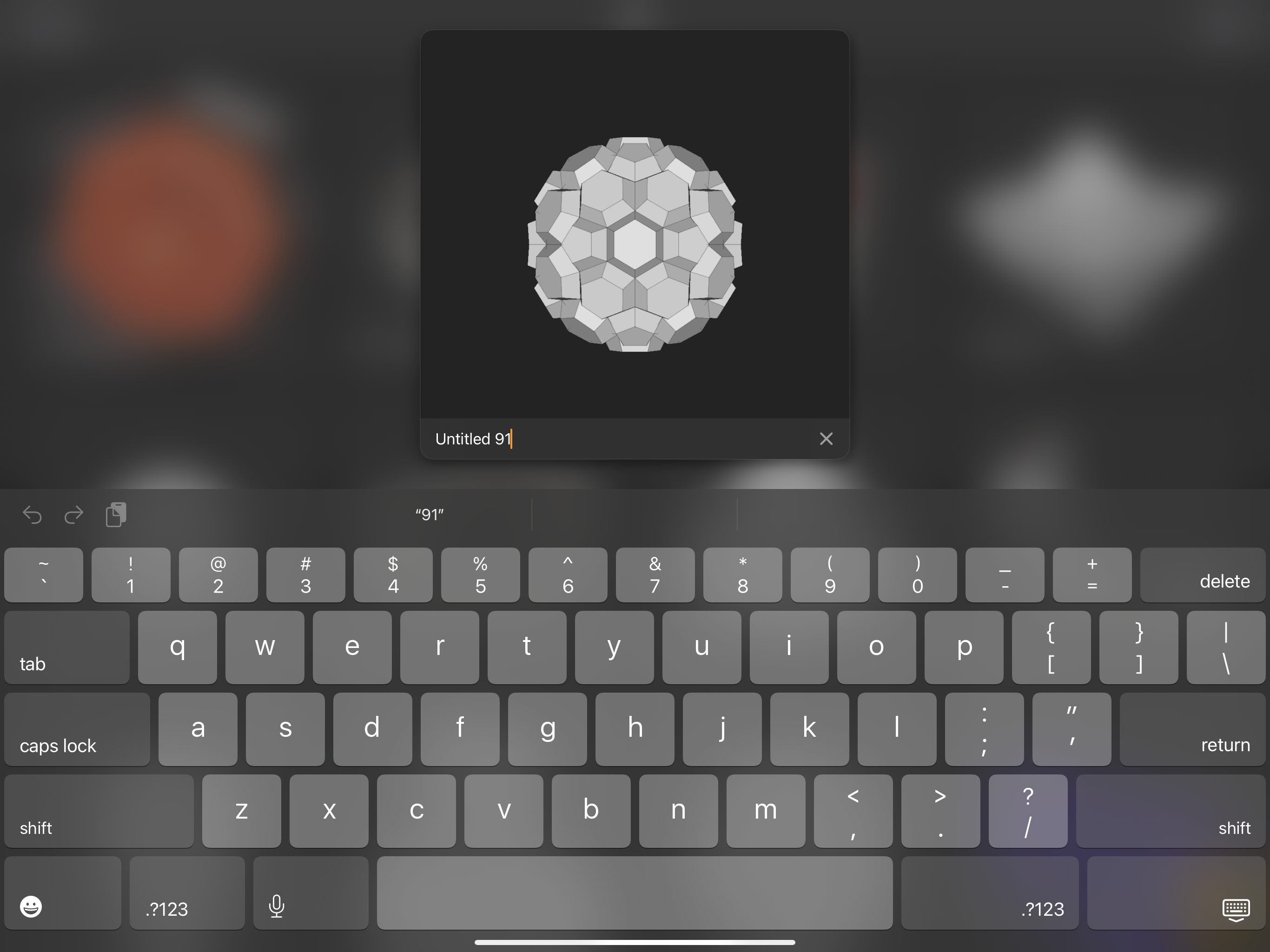
You can use the x button on the right side of the text input field to clear the name and type in a new name for the file using the keyboard.
Unique Naming
When renaming a file, Valence 3D checks to see if your new file name is unique (i.e. your gallery doesn't contain another file with the same name). If your new file name is not unique, then the text will turn red. If you want to dismiss or cancel renaming that file, tap the blurred background or simple hit return on the keyboard.