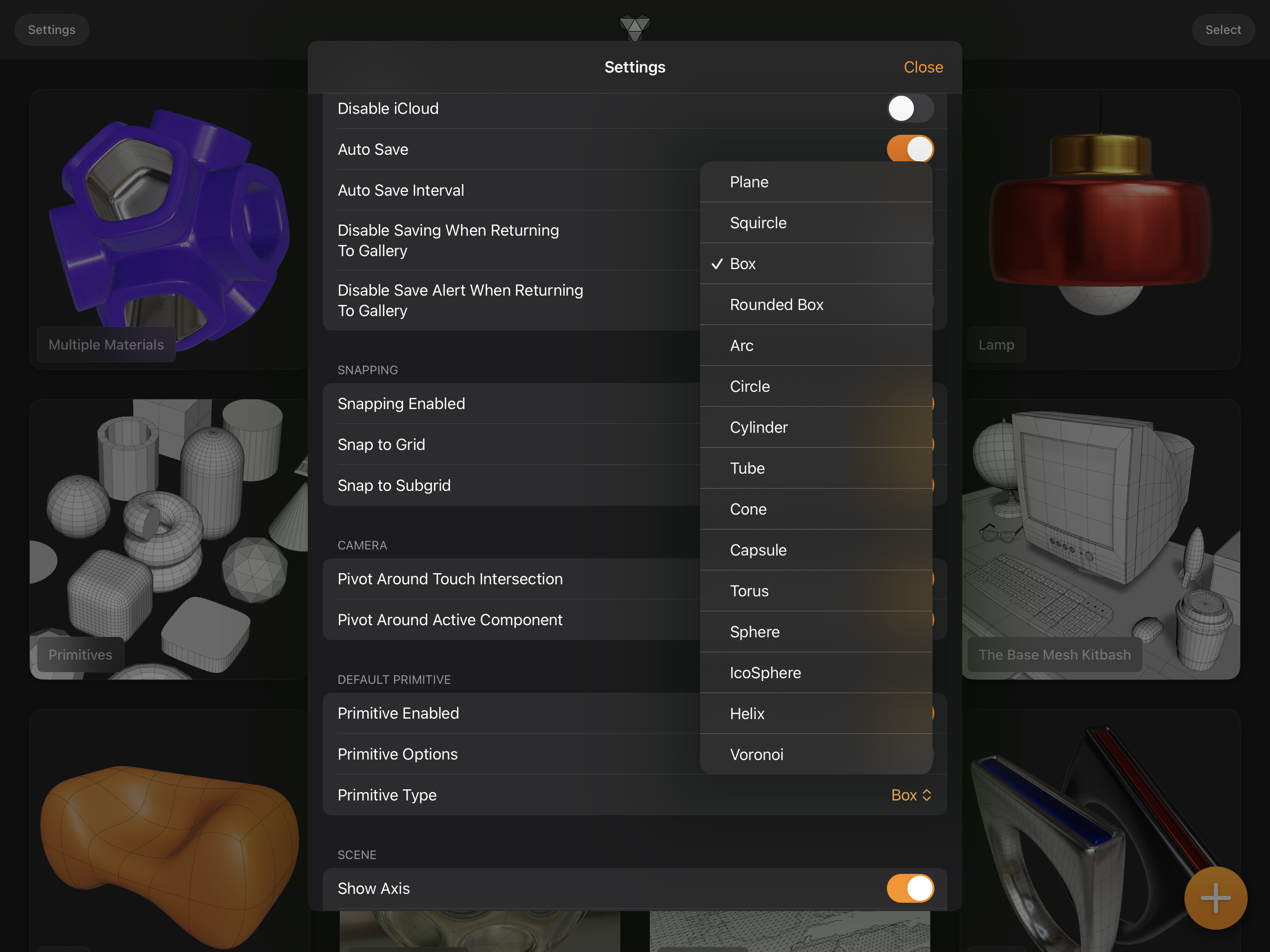Default Primitive Settings
Whenever you create a new file in Valence 3D a default primitive is added to the scene. Valence 3D is set to add a box to the scene whenever a new file is created. You can customize this behavior by using the settings that are grouped under DEFAULT PRIMITIVE in the Settings sheet.
Settings Sheet
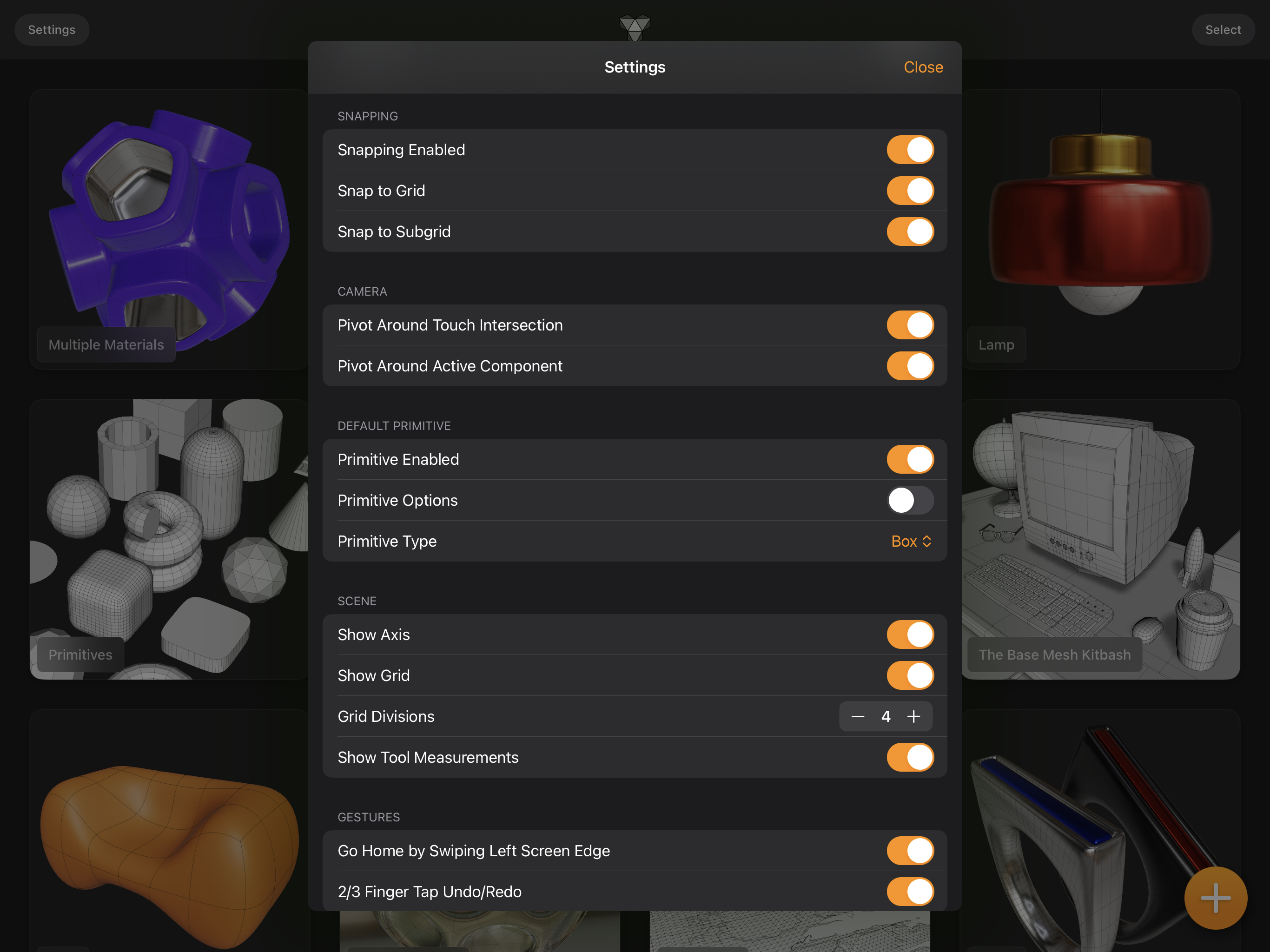
Primitive Enabled
By default, Valence 3D is configured to add a box primitve into your scene everytime you open a new file. You can disable this behavior by setting the Primitive Enabled toggle to OFF.
Primitive Options
By default, Valence 3D is configured to NOT show the default primitive's options when a new file is opened. However, if you find yourself wanting to configure the default primitive when it appears in the scene, you can enable Primitive Options by setting its toggle to ON. When Primitive Options is enabled after opening a new file, you'll have the option to future customize the default primitive added.
Primitive Type
By default, a Box primitive is added to a new file when its opened. You can customize which primitive is added by using the drop down menu to the right of the Primitive Type label.
Settings Sheet (Primitive Types)