Reset Settings
Valence 3D comes pre-configured with default settings that work well for most users. If you have changed these settings and would like to revert back to the defaults, the RESET section is where you can do this. If you deleted or lost the default model files that come with Valence 3D, this is also where you are add them back.
Settings Sheet
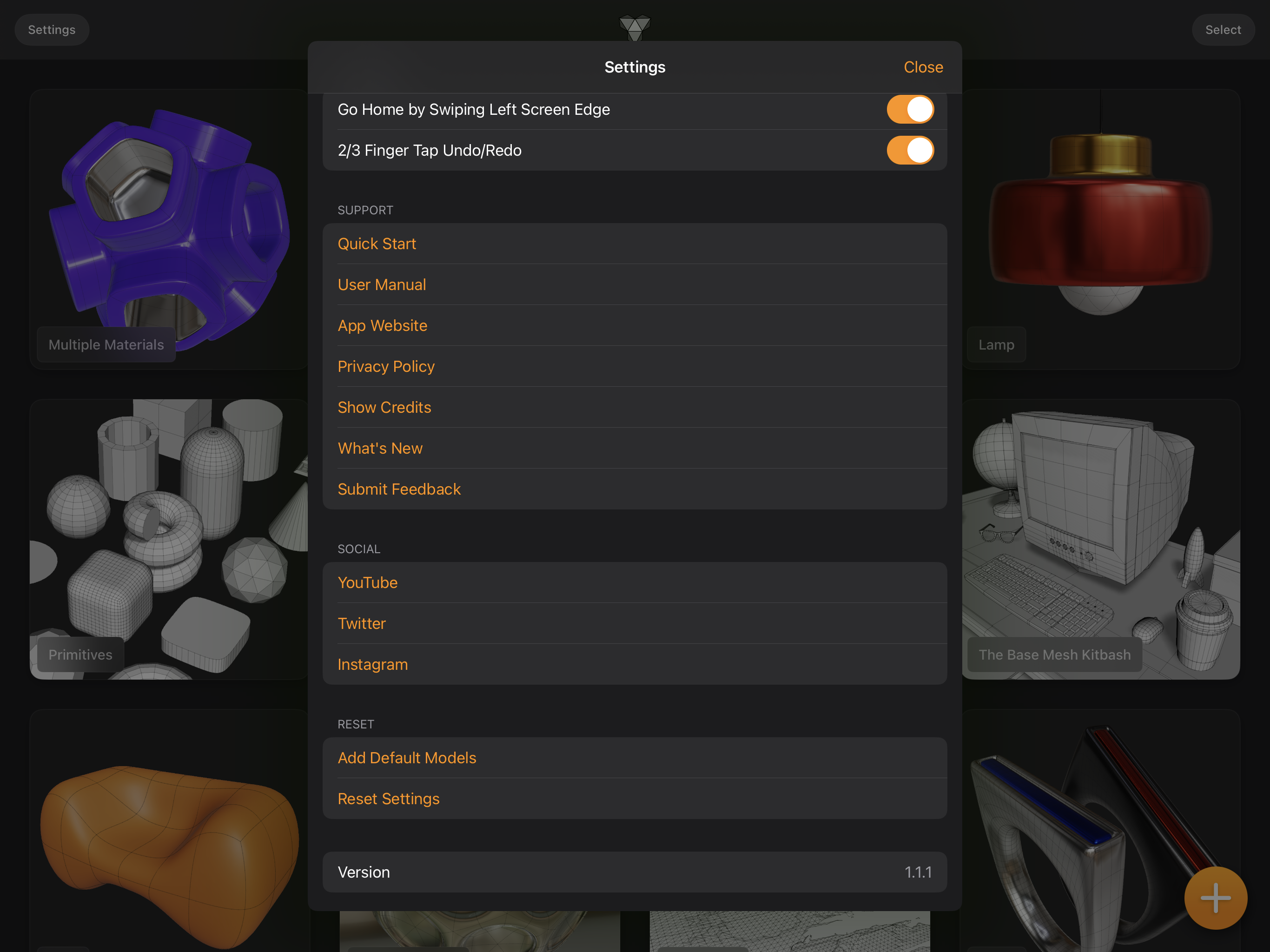
Add Default Models
By pressing the Add Default Models button, Valence 3D will add the default model files into to your gallery. When adding the default model files, Valence 3D will overwrite any existing model files that have the same name as the default model files. Please proceed with caution.
Below are the names of the default model files:
- Multiple Material
- Pen
- Voronoi + Poke
- Lamp
- Primitives
- Room Plan
- Coffee Cups
- The Base Mesh Kitbash
- Sofa
- Cellular Sphere
- Lidar Scan
- Rings
Reset Settings
All settings in the Settings Sheet can be reset to their defaults using the Reset Settings button in the RESET section in the Settings sheet.
The only setting that is not reset when the Reset Settings button is pressed is the Disable iCloud setting.